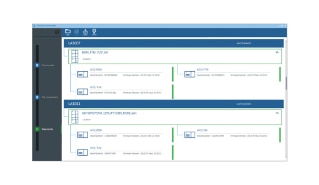Empower Inventory Viewer
A comprehensive, automatic inventory mapping tool for your Empower Enterprise
Obtain fast and accurate visibility to critical information such as driver versions, firmware versions, serial numbers, configuration, and status for each system with Waters Empower Inventory Viewer, a comprehensive, automatic inventory mapping tool for Empower Enterprise. It enables users to view a visual map of the systems and modules installed on their Empower Enterprise and displays a clear and detailed overview when planning upgrades or changes to their Empower Software environment.
Overview
- Achieve quick and easy installation and get up and running with simple configuration
- Plan your next expansion, system-wide update, or technology upgrade in advance
- Achieve efficiency and save time with automatic inventory mapping
- Ensure data relevance and configure with automatic data updates for scheduled updates
- View your network as tabulated data or as a graphical representation
- Add multiple users to view encrypted information and data simultaneously
Recommended Use: For comprehensively and automatically mapping the inventory of your entire Empower Enterprise.
See all your Empower Software information in one place
The Empower Inventory Viewer is made up of two components: a data collector and a data viewer which that decrypts the information gathered from your installed Empower Enterprise environment. It is designed to accurately display information for your Empower Software nodes and systems in one place from across the entire network – without any manual intervention.
Easily see the details of your LAC/E server
The Show my Nodes dashboard displays information about each LAC/E box installed on your network. The Show my Nodes dashboard enables your lab to see all modules and installed firmware connected to each node. You can also easily see key information like:
- Node name
- Last boot time
- BIOS version
- Total/available RAM
- Domain
- Hotfix install count
- Empower Software version
- Service and feature release tracking
- Support Plan identification
Filter instruments on your network
Utilizing a filter, you can select your entire Empower Enterprise or a single instrument depending on the information needed. With the Filter my Instruments dashboard, you can select specific instruments or your entire network, displaying each system’s configuration and detailed module information, including firmware, serial numbers, and node connections.
Your lab can filter by:
- Module information
- Acquisition server connection name
- Number of modules in each system
- Installed firmware version
- Serial number
- System status
- Instrument name
- Communication category (IEEE or Ethernet)
- Last/Next service date
- Installed location
Draw my Lab
Create a graphical representation of all the instrument systems installed within the Empower Enterprise domain with Draw my Lab.
Collect key data in the background
The Data Collector is installed on a client within your Empower Enterprise and communicates with the Empower Software database to collect the necessary data from your instrument systems. It works in the background to gather the details of each node, system and module on your Empower Enterprise and is stored as an encrypted file to be used by the Data Viewer.
Configuration
The Data Collector Configuration page is designed for your Empower Administrator or Waters Professional Service Consultant to make the necessary connections and any adjustments to the Empower Enterprise.
Generate key information at your pace
The information from your Empower Enterprise can be generated at a frequency or on a schedule of your choosing to monitor any changes or updates, so you can focus on your daily lab operations. You can also store the information in an offline folder for future review.